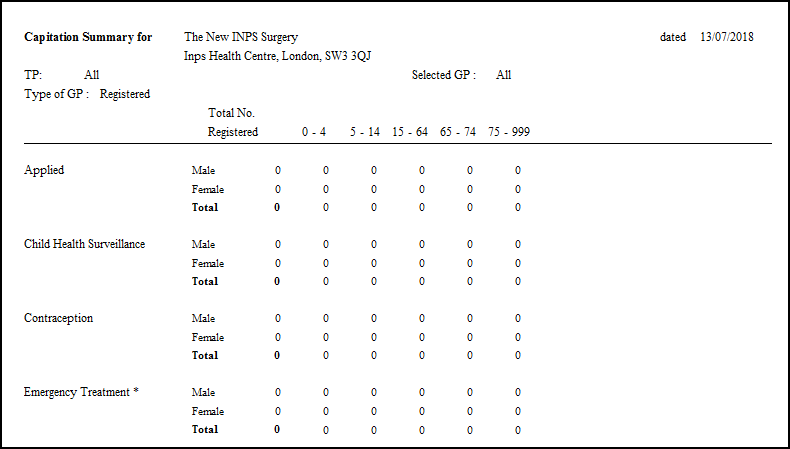Capitation Report Overview
The Capitation Report includes pages for each GP, totalling the patient numbers per GP at the bottom of each page. The last page of the report is a summary page for the whole practice.
Each page displays a heading showing the surgery title, TP (Trading Partner), GPs and GP Type - Registered or Usual GP. The date (top right) indicates that patient ages have been calculated at this date.
The results display by female / male totals by registration status, split into the age groups.
Totals also show for the New Registrations (ie, registered within the last three months) and these are counted within an inclusive date range, along with a row for patients for whom an indeterminate sex has been recorded.